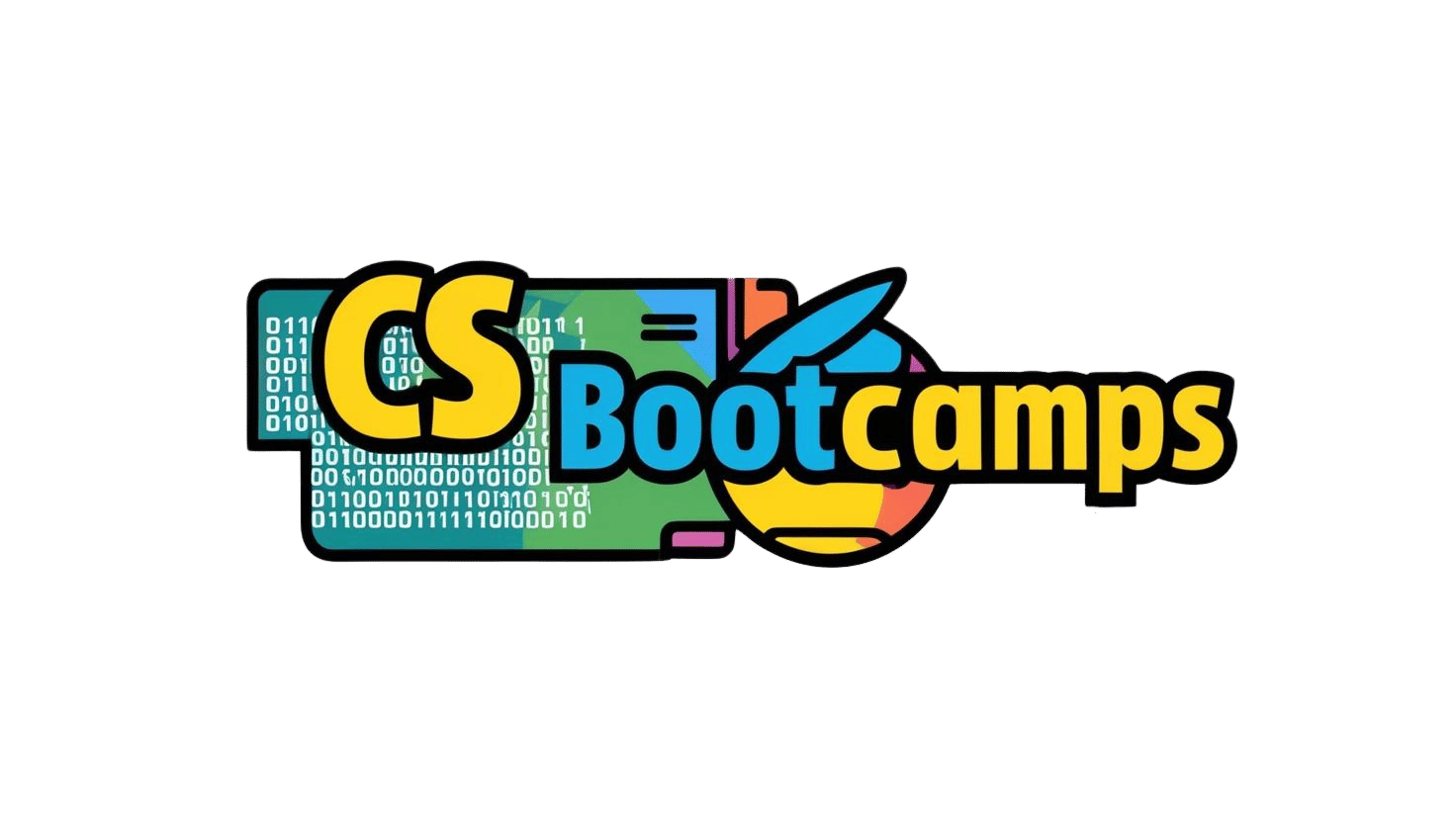Using Automation to Maximize Career Growth
In today’s fast-paced tech industry, IT career advancement is closely tied to the measurable value professionals deliver to their organizations. Promotions and growth opportunities don’t come solely from years of experience or technical certifications — they’re earned by those who drive results through innovation, efficiency, and problem-solving. And few skills support that better than automation in IT.
While industry certifications like the MCSE or CCNP can help validate your knowledge, they don’t guarantee increased responsibility or compensation. The real benefit of these certifications emerges when they’re applied to real-world challenges — when you use them to build solutions and improve systems at scale.
One of the fastest ways to stand out in your IT role is to develop the best scripting skills for IT jobs, especially in the command-line environment. Learning how to use tools like Bash, PowerShell, or Python not only enhances your technical versatility but also empowers you to automate frequent tasks, streamline operations, and boost team efficiency.
The right mindset for IT career growth is one of continuous optimization: if you do something more than once, automate it. But effective automation in IT isn’t just about saving time — it’s about reducing human error, increasing system reliability, and creating consistent, organization-wide impact.
The Real Value of Automation in IT
Take a common recurring task like uploading files to a server every Monday. Automating this routine might only save five minutes each week, but if it eliminates errors and ensures consistent execution, its impact is felt across the organization. This is the kind of improvement that supports true IT career advancement.
And what you do with the time saved from automation is what sets high performers apart. That extra capacity can be used to design higher-level solutions such as:
- Dashboards for server analytics
- Proactive monitoring systems that prevent downtime
- Automated workflows that replace manual processes with real-time, actionable insights
These are the kinds of real-world IT automation examples that show leadership, drive innovation, and position you for promotion.
Why Command-Line Automation and Scripting Matter
If you’re serious about advancing your IT career, command-line skills and scripting are essential. They enable you to move from manual execution to scalable problem-solving, making you more effective, efficient, and indispensable.
Whether you’re in DevOps, support, or systems administration, developing the best scripting skills for IT jobs sets the stage for higher-level contributions.
To get started, focus on:
- Mastering scripting languages like Bash, PowerShell, or Python
- Writing clean, well-documented scripts for long-term use
- Implementing robust error handling and validation
- Designing scalable solutions across environments
When used strategically, scripting becomes more than a technical skill—it becomes a leadership tool. It helps you move beyond completing tasks to solving problems that matter.
Real-World IT Automation Examples That Drive Impact
Below are real-world IT automation examples that demonstrate how automation and scripting lead to real business value:
- Centralized Server Auditing
Script tools to gather server data and export it to a centralized database or CSV—improving accuracy and compliance. - Proactive Monitoring
Create scripts that don’t just trigger alerts but identify specific issues, such as large files causing storage limits. - Routine Job Scheduling
Automate common jobs—like system restarts, software updates, file transfers, and patch deployments—with task schedulers or CI/CD pipelines. - User Account Maintenance
Write scripts that scan for inactive accounts based on login history and disable them securely, improving system hygiene. - Resource Optimization
Identify underused infrastructure (like a single-use DNS server) and replace it with lightweight, script-managed alternatives. - Patch Management Hygiene
Automate the cleanup of outdated patch files from servers, freeing up resources and maintaining optimal performance. - Cloud Integration for Backups
Automate scheduled backups to cloud platforms like AWS, Azure, or Google Cloud for secure, cost-effective data protection.
These automation in IT initiatives don’t just streamline workflows—they demonstrate initiative, foresight, and strategic thinking, all of which are essential to IT career advancement.
Final Thoughts: Elevating Your IT Career Through Strategic Automation
If you want meaningful, long-term IT career advancement, focus on more than just technical certifications. Build solutions. Develop the best scripting skills for IT jobs and use real-world IT automation examples to show your value. Make automation in IT your strategy, not just a shortcut.
Your career growth is shaped by your ability to solve real problems and improve operations. When you treat automation as a strategic tool, you don’t just optimize tasks—you transform how your team works, and you establish yourself as a high-impact contributor.